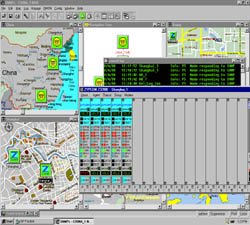
- Remotely configure, monitor and troubleshoot modems using industry standard SNMP over a LAN or across the WWW
- Attach Zypcom management port directly to 10Base-T LAN or PPP port.
- LCD for full control of modems from chassis front panel and VT100 command port for local or remote control of modems
- Embedded SNMP agent, PPP, Telnet and FTP servers
- ZSNMP bundles Castle Rock SNMPc for network discovery, mapping, real time monitoring, event action filters, alarm setting, threshold levels and tracking as well as short and long term statistics
- Graphical User Interface for point and click optioning, monitoring, and diagnostics of chassis and modems
- Built-in applets for chassis fault and performance monitoring, modem statistics, errors and protocols and utilization
- ZSNMP integrates with HP OpenView/Windows
Zypcoms Z3200E control card for the Z32CH chassis marries the SNMP
agent to the modem pool. SNMP management and embedded agents normally
reserved for smart routers, hubs or servers are now available for analog
modem pools. The Zypcom modem pool consists of a chassis and various dual
rackmount modem cards. Combine the modem pool and a Z3200E control
card and get a SNMP managed modem pool that becomes a full blown network
node. Manage this network node using ZSNMP PC software using a point
and click graphical user interface. Or compile the Zypcom MIB and manage
the chassis and modems using your existing SNMP manager software.
Network Computing rated SNMPc number one in a recent review of SNMP
network management software.
Manage Your Entire Network
The Zypcom's SNMP network management system (NMS) which combines a
Z3200E control card for the modem pool chassis and ZSNMP
software offers full functionality for managing Zypcom modems as well as
including management information bases (MIBs) for over 350 other SNMP
manageable devices.
Simplify Complex Tasks
The combination of a Z3200E control card and ZSNMP software
will simplify the most complex tasks of managing a small or large modem
pool. Copy modem configurations from existing modems to newly installed
modems. Schedule all modems for a firmware upgrade with a few clicks of the
mouse.
Know What's Wrong
With the Zypcom SNMP network management system you will know about modem
problems before anyone else does. Call the telephone company to fix lines
before your customers call you to complain. Busyout troubled modems and put
into service your spares from your desktop computer at work or your laptop
from home. Know when you need to add capacity before your users tell you.
Price/Performance
With its ease-of-use, SNMP compatibility, manageability, versatility and
graphical user interface, the Zypcom SNMP management system offers the best
price/performance ratio available today for industry standard SNMP managed
modem pools.
Z3200E Control Card for Z32CH Chassis
|
Z3200E Operation | Front panel LCD, VT100 control port,
Telnet, FTP and SNMP (SNMP, FTP and telnet access is via 10Base-T or
PPP/SLIP port) | |
Z3200E Connections | VT100 control port: DB-25F
(EIA-232), PPP/SLIP port: DB-25F (EIA-232), Ethernet 10Base-T port: RJ-48S
on front panel | |
Z3200E Front Panel | 4X20 character backlit LCD, three
way jog dial (left/right/enter), RJ48S ethernet port, Network LED, Error LED
and Packet LED | |
Hardware Required | VT100 control port: VT100 compatible
terminal; 10Base-T port: Win95 PC with NIC card; PPP/SLIP port: Win95 PC
with modem | |
Software Required | Access Z3200E 10Base-T port: Win95
Telnet, Win95 FTP, ZSNMP manager; Access via PPP/SLIP port: Win95 Dial-up
Networking, Win95 Telnet, Win95 FTP, ZSNMP manager | |
LCD Main Menu | Main menu selections: Option Z3200E,
option modems, monitor modems, diagnostics, equipment map, activities
pending, alarms, define modem group, update modem code, load new code to
Z3200E flash | |
Z3200E Alarms | Defined alarms: Defined Z3200E
alarms can be viewed in all modes of operation (LCD, VT100, Telnet, SNMP).
The defined alarms are: Controller reset, power supply failure, fan
failure, Z3200E firmware upload error, modem addressing failed, modem not
ready, ring no answer, no dialtone, modem firmware upload error, ALB-S/T
error, RDLB-S/T error, wrong access password, telnet sessions exceeded, FTP
sessions exceeded, group congestion, modem(#) deleted, excessive retrains,
DTR went down, incoming connect failed, outgoing connect failed, no data
flow, modem(#) added, busied out, test mode, connected, DTR went up,
callerID (xxx-xxx-xxxx), ALB-S/T passed, RDLB-S/T passed and modem(#) idle.
Selectable alarms: With ZSNMP software all MIB variables can
have an alarm threshold value set |
SNMP Statistics and Status
|
SNMP Statistics | Statistics are available using PC software
ZSNMP or other SNMP managers (H/P OpenView, etc.). The event log file can
be exported to Excel (Office '97) for statistical analysis and graphing.
The events tracked are: Number of ring-no-answers, incoming connection
failures, incoming connection completes, failed dial attempts, outgoing
connection failures, outgoing connection completes, number of modem
retrains, number of connections at various speed ranges (less than 2400bps,
2400-14.4K, 16.8K-24K, 26.4K-33.6K and greater than 33.6Kbps), number of no
error control connections at various speed ranges (less than 2400bps,
2400-14.4K, 16.8K-24K, 26.4K-33.6K and greater than 33.6Kbps), number of
error controlled connections, number of connections with data compression,
data compression efficiency, sent bytes, received bytes, sent data frames,
received data frames, resent frames, error frames, idle minutes, connect
minutes, test mode minutes, number of modem resets, chassis utilization (all
or by defined group) | |
SNMP Status | Graphical interface for point and click
modem status: Modem line state (idle, test, on-line, busy out), current
transmit rate, current receive rate, initial transmit rate, initial receive
rate, modulation scheme in use, line quality, receive level, round trip
delay, far end echo level, near end echo level, EIA signal status (DTR, CXR,
RTS, CTS, DSR), call duration, callerID number and modem information
(assigned group, model, controller revision, datapump revision, serial
number, customer assigned ID) |
Ordering Information
The Z3200E control card adds sophisticated SNMP network management system
(NMS) capabilities to the Zypcom chassis and rackmount modems. Installs
into slot 17 of the chassis.
|
Model | Description | |
Z3200E | Control card for Z32CH chassis | |
Options | Description | |
ZSNMP | SNMP manager, Zypcom customized version of Castle Rock's SNMPc
software for Windows 95 | |
NMS Compatible | |
Chassis | Description | |
Z32CH | 16 slot with one AC power supply | |
Z32CH-2 | 16 slot with two AC power supplies | |
Z32CH-48 | 16 slot with one DC power supply | |
NMS Compatible | |
Modems | Description | |
Z34-RX | 33.6K dual modem | |
Z34-RE | 33.6K dual modem | |
Z32t-RX | 19.2K dual modem | |
Z32b-RX | 14.4K dual modem | |
Z32b-RE | 14.4K dual modem |
|

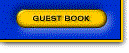


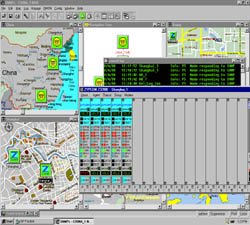
![]() ZYPCOM, Inc
ZYPCOM, Inc