
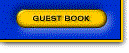

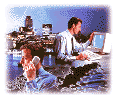
3COM AccessBuilder |
|
ZYPCOM 8/13/97
3COM AccessBuilder 2000 or 4000 Setup Modem Strings
Zypcom Z34-SX/-SX/-RX/-RE, Z32t-SX/-SE/-RX, Z32b-SX/-SE/-RX
1. Login to AccessBuilder (AB) as "su" using a PC with terminal emulation
like Win95 HyperTerminal and connected to the AB control port.
2. Type: cd admin
3. Type: add modemsetup
4. Type: the modems name "Zypcom Z34-SX" or "Zypcom Z34-RE" for the setup file
5. AT config. CMD: type: AT&F&C1&D2&Q6S0=0
6. ARAP 1.0 Config. CMD: AT&F&C1&D2&Q0S0=0
6. Incoming Call: select "Ring"
7. Connect Indication: select "CONNECT"
8. Call Time Out: type "60"
9. Call delay: type 3000
10. Save the modemsetup
12. Assign the script name to the port the modem is connected.
Zypcom Z34-SC/Z34-SL
1. Login to AccessBuilder (AB) as "su" using a PC with terminal emulation
like Win95 HyperTerminal and connected to the AB control port.
2. Type: cd admin
3. Type: add modemsetup
4. Type: the modems name "Zypcom Z34-SC" or "Zypcom Z34-SL" for the setup file
5. AT config. CMD: type: AT&F&C1&D2\N3S0=0
6. ARAP 1.0 Config. CMD: AT&F&C1&D2\N0S0=0
6. Incoming Call: select "Ring"
7. Connect Indication: select "CONNECT"
8. Call Time Out: type "60"
9. Call delay: type 3000
10. Save the modemsetup
12. Assign the script name to the port the modem is connected.
ZYPCOM 8/13/97
DISTRIBUTORS ONLY | WARRANTY REGISTRATION | GUEST BOOK | HOME
![]() ZYPCOM, Inc
ZYPCOM, Inc
29400 Kohoutek Way, Suite 170
Union City, CA 94587-1212
Tel: 510-324-2501 Fax: 510-324-2414