
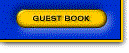

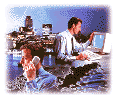
AOL |
|
ZYPCOM 8/5/96
America Online v1.1 rev. 38 for Windows: America Online, Inc.
(800) 827-6364 - Technical Support/Customer Service
After you begin the program, click on the "Setup" button. You will have to choose the location to modify if they have more than one. Click on the "Setup Modem" button.
CHANGE PORT: On the "Setup Modem" dialog box, you will be able to change the port.
INIT STRING: Click on the "Edit Commands" button. Change the init string to:
"AT&F&C1&D2S0=0^M".
TERMINAL MODE: None.
You will also have to choose a modem type from the modem list on the "Setup Modem" dialog box. Choose the "Hayes compatible (error correcting)" modem option. There are no other changes necessary.
America Online v2.1 for Macintosh:
The AOL software and FAXstf seem to conflict. This is due to a port issue between the two programs and is remedied as follows.
1) Open the AOL v2.1 application.
2) Select Open from the file menu.
3) Select CCL documents from the show list.
4) Open the SPRINTNET file located inside the ONLINE FILES folder.
5) Scroll down to about the 35th line which reads: "CheckPort 19 ~PORT"
6) Comment this out by inserting an exclamation point at the beginning of the line.
7) Save and close the file.
ZYPCOM 8/5/96
DISTRIBUTORS ONLY | WARRANTY REGISTRATION | GUEST BOOK | HOME
![]() ZYPCOM, Inc
ZYPCOM, Inc
29400 Kohoutek Way, Suite 170
Union City, CA 94587-1212
Tel: 510-324-2501 Fax: 510-324-2414