
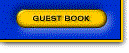

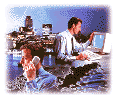
Bitcom |
|
ZYPCOM 8/5/96
Bitcom v1.05D for Windows:
Bit Software (408) 263-2197 - Technical Support
CHANGE PORT: Pull down the "Settings" menu and select the "System" option. The COM port selector is in the bottom right hand corner of the screen.
INIT STRING: This is integrated into the dial prefix string. This can be found on the same screen as the CHANGE PORT option. The dial prefix should be "AT&F&C1&D2W2S0=0DT".
TERMINAL MODE: Pull down the "Action" menu and select "CONNECT".
In addition to the normal setup, there is another option that must be disabled. This option is "Auto Baud Rate Detect" and is found when you pull down the "Settings" menu and select the "System" option.
Bitfax v2.11A/v2.12 for Windows:
Bit Software (408) 263-2197 - Technical Support
All settings are changed in the "Setup" icon when you start up Bitfax.
CHANGE PORT: Select the "Transmit" icon from the Setup dialog box, and select the Port from the left side of the screen.
INIT STRING: You can change the init string for both transmit and receive. You will find them in the file "BITFAX.INI" under both [TRANSMIT] and [RECEIVE] headers. It will show up in the format of "InitializeModem=AT&F" on a separate line. You should change this to be "AT&F&C1&D2S7=90S0=0" for both transmit and receive.
TERMINAL MODE: Note, this is a fax only program.
Earlier versions of Bitfax, such as v2.08 and v2.09, you will get various errors, the most common being "Waiting for DIS..." and "End of Transmission" errors. You need to update to v2.11A or v2.12.
ZYPCOM 8/5/96
DISTRIBUTORS ONLY | WARRANTY REGISTRATION | GUEST BOOK | HOME
![]() ZYPCOM, Inc
ZYPCOM, Inc
29400 Kohoutek Way, Suite 170
Union City, CA 94587-1212
Tel: 510-324-2501 Fax: 510-324-2414