
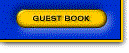

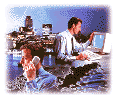
COMit |
|
ZYPCOM 8/5/96
Comit v1.16 for Windows:
Tradewind Software
CHANGE PORT: Pull down the "Settings" menu, and select "Port". From this screen you can change the port setting, baud rate, flow control, line settings, and there is a checkbox marked "Locked Baud Rate" which has to be selected.
INIT STRING: Pull down the "Settings" menu, and select "Modem". The init string is found near the bottom of the dialog box. Note that the init string cannot begin with "AT" since it incorporates it into the dial prefix instead of sending it as a separate command.
TERMINAL MODE: The program begins in terminal mode.
Additional setup notes:
Choose the modem: "2400 bps data, hardware V.42bis"
Additionally, the initialization string portion of the modem setup CANNOT begin with an "AT". In order for it to work properly, begin the init string without the "AT", and there are no carriage return symbols. The reason for this is because it sticks this init string into the dialing command. i.e. If you specify "&F&C1&D2W2S0=0" as your init string, it will dial like:
AT&F&C1&D2W2S0=0DT {number}
Be sure to set your port speed to 19200 and Hardware Flow Control, and Lock baud rate.
Comit v1.68 for DOS
CHANGE PORT: The forward slash key ("/") brings up a menu of options.
The letter "S" brings you to "Setups". The letter "P" brings you "Port Settings". You set COM and IRQ at the same time. It will give you choices like COM1/IRQ4 03F8, COM2/IRQ4 02F8, and so on for the standard and it gives "Alternates for COM Ports". Com 3 IRQ5 03E8, etc.
CHANGE IRQ: This is found in the same dialog box as the CHANGE PORT option.
INIT STRING: Hit the forward slash key ("/") to bring up the menu, then hit the letter "I" to go into the Initialization string command. You will have to go down to selection #99, which is your own custom initialization string. Enter "AT&F&C1&D2W2S0=0" and it will work fine.
TERMINAL MODE: Hit the forward slash key ("/") to bring up the menu, then hit the letter "O" to Go Online, Then hit the letter "M" for Manual/Terminal Mode. The only way out of terminal mode is to hit (/), Then "H" for Hangup.
Notes: The version that they ship or distribute freely only has choices of file transfer in the following protocols: Xmodem, Xmodem-CRC, Ymodem, Ymodem-G, and ASCII. It does not support Zmodem.
ZYPCOM 8/5/96
DISTRIBUTORS ONLY | WARRANTY REGISTRATION | GUEST BOOK | HOME
![]() ZYPCOM, Inc
ZYPCOM, Inc
29400 Kohoutek Way, Suite 170
Union City, CA 94587-1212
Tel: 510-324-2501 Fax: 510-324-2414