
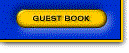

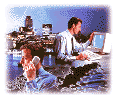
MajorBBS |
|
ZYPCOM 8/5/96
MajorBBS v6.2 for DOS:
Galacticomm, Inc.
(305) 583-5990 - Voice
(305) 583-7846 - Fax
(305) 321-2404 - BBS
Everything is completely installed at the time of program installation. For additions of new modems, you will have to run the "BBS" batch file, wait until the wait for caller screen comes up, and then selection option #1 "Hardware Configuration". From this menu (it takes a few moments to show up), you can go over the options for each port (which are also under "groups"). This document will describe how to set up one modem. To set up multiple modems on the same system, or using a special multiplexed modem box such as a DigiBoard, please consult both the DigiBoard documentation as well as the MajorBBS System Operations Manual for detailed information. After you run BBS.BAT, and select the "Hardware Configuration", you can use the arrow keys to scroll down the list of options. Here are the specific ones that are pertinent to our modem operation:
I/O Base Address:
3F8 {Depends on which COM port you are on}
Max Baud Rate:
57600
Lock Port:
Yes
Multiport Hardware:
No
Initialization string:
AT&FE0S0=0S2=255X1&C1&D2&S1
ZYPCOM 8/5/96
DISTRIBUTORS ONLY | WARRANTY REGISTRATION | GUEST BOOK | HOME
![]() ZYPCOM, Inc
ZYPCOM, Inc
29400 Kohoutek Way, Suite 170
Union City, CA 94587-1212
Tel: 510-324-2501 Fax: 510-324-2414