
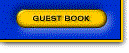

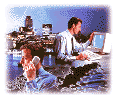
Lotus Notes |
|
Instructions to utilize the .MDM command files for Lotus NOTES:
1. Copy the modem command file (zyp_r4.mdm) to the \NOTES\DATA subdir.
2. Select "Setup" from the Tools menu.
3. Select "Ports" from the Setup menu.
4. Click on the desired COM port for the modem then select "Additional Setup".
5. Select the desired Modem Type from the list of modems.
DISTRIBUTORS ONLY | WARRANTY REGISTRATION | GUEST BOOK | HOME
![]() ZYPCOM, Inc
ZYPCOM, Inc
29400 Kohoutek Way, Suite 170
Union City, CA 94587-1212
Tel: 510-324-2501 Fax: 510-324-2414