
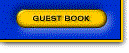

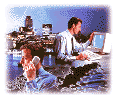
Pcanywhere |
|
ZYPCOM 8/5/96
PC Anywhere v3.11A for DOS
Symantec Corporation
(800) 441-7234 - Main # (U.S. and Canada only)
(408) 255-3344 - Customer Support Fax
(310) 449-4900 - Technical Support
(310) 453-0636 - Technical Support Fax
(408) 973-9598 - BBS
Run the "ANYWHERE.EXE" program.
CHANGE PORT:
This is found on the main screen when you start the ANYWHERE.EXE program. You should also specify the port as 38400 or 57600 on this screen.
CHANGE IRQ:
In order to change the IRQ, go to the port selection on the main screen. It will present you with an option for a standard COM1-COM4 port, and also a "CUSTOM" selection. Select "CUSTOM" and then enter the port address (in hexadecimal) and also the IRQ level.
INIT STRING:
Hit "F7" for "Install". Select "Installation Options" from the menu. See screen shot below.
Installation notes:
On the main screen after running ANYWHERE.EXE, there will be a CONNECT TYPE. Select "Automatic Modem" and then choose the "Hayes comp/Custom or Generic" from the list.
| pcANYWHERE INSTALLATION OPTIONS | |
| Resident and chat mode window hot key. | |
| Modem initialization string | AT&F&C1&D2S0=0 |
| Default phone number | --none-- |
| Ring number to answer on (1-255) | 1 |
| Time to wait for connect after dial (sec) | 60 |
| Use fast access to color graphics adapter | Yes |
| Enable automatic graphics mode detection | No |
| Flow control to use | RTS/CTS |
| No. of 55ms delays between screen updates | 10 |
PC Anywhere v4.03/v4.5/v5.0 for DOS:
Symantec Corporation
(800) 441-7234 - Main # (U.S. and Canada only)
(408) 255-3344 - Customer Support Fax
(310) 449-4900 - Technical Support
(310) 453-0636 - Technical Support Fax
(408) 973-9598 - BBS
The "Additional modem initialization string" parameter we would suggest for PC Anywhere are as follows:
Modem setup screen: Device/Port: Serial - COM2
Modem: Zypcom Z-Series (Custom)
Data rate: 57600
Break length: 5 10ths/sec
Parity: None
DTR state:Always On
Flow control: RTS/CTS
RTS state:Always On
Connection started by: Modem Response
Connection ended by: Carrier Detect (DCD)
Ring no to answer on: 1
Seconds to wait after dial: 60
Dial type: Tone
Leased line: No
Redial attempts: 0
Seconds between redials: 10
Additional modem initialization string: AT&F&C1&D2S0=0
Adjust speed to modem: No
Setting the IRQ:
From the main menu, choose "Configure..." from the options. Select "System Hardware" as the next choice, and then the modem definition to edit. From the next dialog box, highlight the "Device/Port" selection and hit ENTER. From the "Comm Device" menu, select "Serial" and then "Custom" serial port. You will then be prompted for the IRQ level and base address of the communications port that you have the modem on. For example, for COM3/IRQ5, you would enter: "IRQ (0-7): 5" and "Address: 3E8".
TERMINAL MODE:
v4.03: Run AWREMOTE. Select "Terminal/Direct Connect". Select the correct COM port, and hit ESC. It will prompt you on whether to start Terminal Mode. Select YES.
v4.5: Run AWREMOTE. Select "Call an Online Service". Select "Quick Connect", and then choose "Terminal/Direct Connect". Hit ESC and you are in terminal mode.
v5.0: Run AW.EXE. Select "Call an Online Service". Select "Quick Connect". Select "Modify Connect Parameters" if you have to change the COM port settings. Select "Terminal/Direct Connect".
ZYPCOM 8/5/96
DISTRIBUTORS ONLY | WARRANTY REGISTRATION | GUEST BOOK | HOME
![]() ZYPCOM, Inc
ZYPCOM, Inc
29400 Kohoutek Way, Suite 170
Union City, CA 94587-1212
Tel: 510-324-2501 Fax: 510-324-2414