
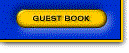

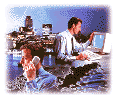
General Setup |
|
ZYPCOM Z-Series general PC setup 8/1/96 Patrick Korz
If you are not using the software packaged with your modem, follow these instructions to properly configure your modem. First go into the modem setup screen of your software. If there is an option to select the Zypcom Z-Series modem, then do so. The software will then automatically configure your modem.
If no option to select a ZYPCOM modem is available, then issue the following command in terminal mode:
AT&F&C1&D2S0=0W2&W
In addition to the above command, please set the following software settings as follows. All of your initialization strings in your communications packages should read ATZ, along with the carriage return symbol for your software.
If you do not have access into the terminal mode in your software then set the Initialization string : AT&F&C1&D2S0=0W2 (without &W)
Select a port speed of 38400 or more.
If your software supports hardware flow control (RTS/CTS), set XON/XOFF software flow control to OFF and CTS/RTS hardware flow control to ON. DSR/DTR flow control and Autobaud detect should be set to OFF.
If you get NO DIALTONE response when modem begin to dial and problem is not in your telephone line then add X3 command after W2 or into your dialing prefix. (i.e. ATX3DT 9, or X3T)
DISTRIBUTORS ONLY | WARRANTY REGISTRATION | GUEST BOOK | HOME
![]() ZYPCOM, Inc
ZYPCOM, Inc
29400 Kohoutek Way, Suite 170
Union City, CA 94587-1212
Tel: 510-324-2501 Fax: 510-324-2414