
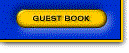

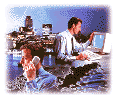
Sun SPARC |
|
ZYPCOM Z-Series modem on a SUN SPARCstation 2
To set up your ZYPCOM modem on a SUN SPARCstation 2, there are several steps that you must take.
First, you must set up your modem before you attach it to the SUN machine in one of two methods.
Method 1) Modem Setup via PC terminal software.
1. Issue the command " AT&F&C1&D3E0S0=0&W ". This will write the string into the modem's NVRAM settings, so whenever you power up the modem, it will come up with those defaults.
2. You are now ready to attach the modem to the SUN SPARCstation.
3. After connecting the modem to the SUN SPARCstation, make note of the "DTR" light on the modem. If the light does not come on, the system is not supplying the DTR signal, and you will have to force DTR high by changing &D3 to &D0 in the PC initialization string. Disconnect the modem from SUN, power off the modem, do a power reset (press 2 buttons on the modem and power on), connect the modem to the PC. Change &D and repeat the step 1.
4. Your "DTR" light should then light up. The modem is ready for use on the SUN SPARCstation.
Method 2) Call Zypcom tech support.
1. Plug a phone line into modem wall RJ11 connector.
2. Do not connect a modem serial cable.
3. Do a power reset and power modem on.
4. Call ZYPCOM technical support 510-783-2501 8am-6pm Pacific Time Mon-Fri. They will call you back and configure your modem remotely. After the CXR light comes down connect the modem to the SUN workstation.
5. If DTR light does not come on, disconnect modem from SUN, do the power reset, power modem on and call again the ZYPCOM tech. support.
6. They will set the second &D option. After CXR goes down connect the modem to the SUN workstation.
You should set up the SUN for a port speed of 19200 and hardware flow control (CTS/RTS).
If you are still experiencing the same problem (with garbage), drop the port speed to 9600.
ZYPCOM 7/31/96
DISTRIBUTORS ONLY | WARRANTY REGISTRATION | GUEST BOOK | HOME
![]() ZYPCOM, Inc
ZYPCOM, Inc
29400 Kohoutek Way, Suite 170
Union City, CA 94587-1212
Tel: 510-324-2501 Fax: 510-324-2414