
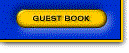

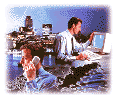
VMS |
|
ZYPCOM 8/16/96
1 Dial-up Access to DEC VAX Computers using Zypcom Modems
This Technical Note provides instructions for connecting Zypcom Z-Series modems to DEC VAX computers running under the VMS Operating System.
Important: In all configurations, the cables used to connect the modem to the DTE (whether the PC or the VAX port) must support specific signalling requirements, with fully-shielded connectors. For a description of each pin and its use in the various communication modes, see section 3, Modem-to-DTE Cable Requirements, at the end of this technical note.
1.1 Remote System Configuration
This section explains the procedures for configuring the modem attached to the remote terminal, and special software considerations when using a PC as a VT terminal.
1.1.1 Terminal/PC Modem Setup
A VT terminal can access the DEC VAX over dialup lines. Because terminals cannot use software, the modem must be configured directly using the Standard AT Command Set. Set the terminal port speed to 19200 bps for Zypcom Z-Series. Because VT terminals support only XON/XOFF flow control, configure the modem to match this setting. Connect the modem to the terminal via an RS-232 cable and issue the following commands.
AT&F
1.1.2 Terminal/PC Setup
Because a DEC VAX normally provides asynchronous terminal ports,
dial-up access from a PC requires no special hardware other than a
modem and serial port. The communication software must also provide VT
terminal emulation and should be configured for Z-Series.
To benefit from Z-series system product adaptive compression, the
computer must send data to the modem faster than the modem transmits it
over the telephone line connection. Set the computer or terminal port
speed to 19200 bps for the Z-series. The difference in speeds over the
communication link and the need to retransmit incorrectly received data
make it necessary to regulate the flow of data between the computer
and modem. The Z-series system products support three local flow control
methods: RTS/CTS, XON/XOFF, and Transparent XON/XOFF. One of these flow
control options should be used in conjunction with the method offered in the
communication software. For a complete discussion of local flow
control, see Zypcom manual.
1.2 Host Configuration
This section explains the procedures for configuring the modem attached
to the host and the port to which the modem will be connected.
1.2.1 VAX Modem Setup
The Z-series system product connected to the VAX port must be
Issue the following commands to configure the modem.
AT&F
Because XON/XOFF flow control is not compatible with XMODEM file
transfer protocols, use Kermit when uploading and downloading files. If
your VAX system supports RTS/CTS flow conrol, replace the &K4 command
with &K3. The above command string assumes the VAX will keep the DTR
signal on. If this is not the case, replace the &D2 command with &D0.
1.2.2 VAX Port Setup
To access the VAX, the port to which the modem will be attached must be
configured. Under the VMS Operating System, include the following Set
Terminal command in the system manager's directory:
SET TERMINAL/PERM/SCOPE/HOSTSYNC/MODEM/DIALUP/HANGUP
where:
1.3 Modem-to-DTE Cable Requirements
Even though modem connections are made with a DB25 connector, some
cables may actually use as few as three pins: Tx data, Rv data, and
ground. Z-series error-control communications require RS-232 signals
not used in normal asynchronous communication. To ensure that all
necessary signals are transmitted, verify that all cables used in the
set ups described in this technical note support the pin configuration
outlined below:
** These signals are used for synchronous communication.
ZYPCOM 8/16/96
AT&C1&D2&K4&W0
where:
&F
Restores factory settings
&C1
DCD tracks actual carrier status
&D2
Modem hangs up on loss of DTR
&K4
Enables XON/XOFF flow control
&W0
Stores settings in User Profile 0
When accessing a VAX from a remote PC, communications software performs
the modem configuration and the above commands are unnecessary.
configured for XON/XOFF flow control to match the method supported by
the VAX. To benefit from Z-series system product compression, configure
the VAX port to a fixed speed higher than the speed of the telephone
connection, as detailed in section 1.2.2. In order to avoid speed
mismatches when other modems access the VAX, enable the
automatic speed buffering feature.
ATM0&D2&S1&C1Q1E0&K4&W0
where:
&F
Restores factory settings
M0
Turns off modem's speaker
&D2
Modem hangs up on loss of DTR
&S1
DSR operates according to RS-232 specifications
&C1
DCD tracks actual carrier status
Q1
Disables return of result codes
E0
Disables command state character echo
&K4
Enables XON/XOFF flow control
&W0
Stores settings in User Profile 0
These commands can be issued using an asynchronous terminal, or a
personal computer running an asynchronous communications package such
as Smartcom II( or Smartcom III*. The modem will determine the
transmission rate to the VAX port by examining the speed at which the
last AT command was received. Be sure to issue the commands at a speed
that will match the VAX port speed setting. This should be 19200 bps
for the Z-series products.
/SETSPEED/SPEED=rate/NOAUTOBAUD ddcn:
PERM
Sets the parameters permanently
SCOPE
Establishes the terminal as a video terminal
HOSTSYNC
Implements XON/XOFF flow control
MODEM
Indicates whether terminal is attached via cable or modem
DIALUP
Specifies terminal as dialup terminal
HANGUP
Instructs modem to hang up after user logs out
SETSPEED
Allows /SPEED qualifier to be used to change terminal speed
/SPEED=rate
Specifies rate at which port sends and receives data. Should be set to 19200 for Z-series.
/NOAUTOBAUD
Disables automatic baud rate detection
dd
Device type
c
Controller
n
Port number
Pin No.
Circuit
Direction
Description
1 AA N/A Protective Ground 2 BA To Modem Transmit Data 3 BB From Modem Receive Data 4 CA To Modem Request To Send 5 CB From Modem Clear to Send 6 CC From Modem Data Set Ready 7 AB N/A Signal Ground 8 CF From Modem Data Carrier Detect 12 CI * From Modem Select Alternate Rate 15 DB ** From Modem Transmit Clock 17 DD ** From Modem Receive Clock 20 CD To Modem Data Terminal Ready 22 CE From Modem Ring Indicator 23 CI * From Modem Select Alternate Rate 24 DA To Modem Transmit Clock (DTE Source)
* CI is output on both pin 12 (Bell 212A assignment) and pin 23 (EIA
RS-232C assignment).
DISTRIBUTORS ONLY | WARRANTY REGISTRATION | GUEST BOOK | HOME
![]() ZYPCOM, Inc
ZYPCOM, Inc
29400 Kohoutek Way, Suite 170
Union City, CA 94587-1212
Tel: 510-324-2501 Fax: 510-324-2414