
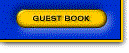

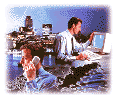
WordPerfect |
|
ZYPCOM 8/5/96
WordPerfect v5.1+/6.0 for DOS
WordPerfect Corporation
(800) 228-2066 - Voice
(801) 222-4377 - Fax
In WordPerfect CAS setup utility (found in the directory that WordPerfect v5.1+/6.0 is installed and known as "SETUP.EXE") set the following
Hardware Driver Setup:
Com Port: Selectable. For non-standard IRQ's, select "USER", and input the address and IRQ.
Select Hardware driver CLASS1.FXH
Optional Parameters:
Dialing Option Setup:
Dial Method: T or P for Tone or Pulse
Call progress select Full Call Progress
Max Number of Redial set 3 attempts
Redial Time set 1 minute
Time to wait for Dial Tone Has to be changed to 4 seconds
Comma Delay Time Has to be changed to 4 seconds
Touch Tone Duration has to be set 70 milliseconds
Wait for Carrier has to be set 60 seconds
Answer option setup:
Answer on Ring: 1 ring
Fax/Data answer enable set FAX only
Caller ID enable: set NO caller ID
Miscellaneous setup:
Highest fax Speed: set 14400
Speaker setting: set Until connected
Distinctive Ringing set to NO
All other options can be set at per users requirements
FAXDIR.EXE and FAXB.EXE take up a total of 90K and you must ensure that any other drivers in use are loaded into high memory if possible. These drivers must be loaded before running WordPerfect v5.1+/6.0 and before attempting to fax..
There is no option to add additional AT commands. This would normally enable flow control. WordPerfect v5.1+/6.0 does not seem to require this. For this reason, we would configure the modem by issuing the command "AT&F&C1&D2S0=0&W" while in terminal mode in any of your choice of data communications software.
ZYPCOM 8/5/96
DISTRIBUTORS ONLY | WARRANTY REGISTRATION | GUEST BOOK | HOME
![]() ZYPCOM, Inc
ZYPCOM, Inc
29400 Kohoutek Way, Suite 170
Union City, CA 94587-1212
Tel: 510-324-2501 Fax: 510-324-2414